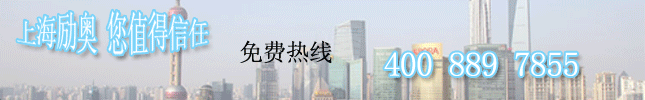Lowe's质量验厂审核升级-全球质量管理(GQM)工厂审核模块上线
Lowe's Gloal Quality Management(GQM)
TO: 3rd Party Audit and Vendor/Factory Partners
致:第三方审核机构/供应商/工厂合作伙伴
SUMMARY / 概要
Lowe’s Quality Assurance is launching an update to our Global Quality Management (GQM) Factory Audits Module on June 9, 2017. This latest update will make the use of our GQM system for Factory Audits more seamless for all users and allow us to begin using the system for our CT-PAT factory audits.
劳氏质量保证是我们在2017年6月9日推出的最新的一项全球质量管理(GQM)工厂审核模块。这个最新的模块将使我们的GQM系统与工厂审核实现无缝链接。下面让我们具体了解一下我们的CT-PAT工厂审核系统。
DETAILS / 详细介绍
Who is affected by the launch of the GQM Factory Audits R3 Module? - All Lowe’s QA employees who work on factory audits, all 3rd Party Service Providers who perform factory audits and ALLIMPORT factories.
When will the system be available? - The system will be unavailable for use beginning at 3:00PM China Standard Time on June 8th. The new update will go live at 12:00PM China Standard Time June 9th. The system will be available for use with the new functionality at this time.
What is required of you? – If you are already registered to use the Lowe’s GQM system you only need to review the training materials for the latest release. If you do not have access to the GQM system you will need to complete the LowesLink® and GQM Access process.
哪些相关方会受到GQM工厂审核R3模块的影响?
- 劳士所有的工厂审核员,所有的第三方审核机构,以及所有的接受审核的工厂。
系统什么时候可以使用?
- 该系统在中国北京时间6月8日下午3:00开始将无法使用,新的更新将在中国北京时间6月9日下午12:00结束。此时新功能将可应用于系统中。
你需要做些什么?
–如果你已经注册使用过劳士的GQM系统,那么你只需要学习了解最新版本的培训材料。如果你没有访问GQM系统,您将需要完成loweslink和GQM的注册过程。
Instructions for this process are included below./ 以下是注册过程的说明
How do I receive training on the GQM System? Training materials are available through LowesLink® under the Quality Assurance page in the “Quality Assurance - GQM” section. Please select the appropriate Factory Audit Module R3 training for the role(s) you have been assigned. If you do not have access to the Quality Assurance page please request access through the LowesLink® “Change My Access” function.
How do I access the GQM System? – All access to the GQM System will be through the LowesLink® application. Once you have completed the LowesLink® registration and application access request processes you will have access to the GQM System.
What do I do if I my LowesLink® access is not working? If you get an error during your LowesLink® login (the first step used when logging in) please contact the LowesLink® Support Team at loweslink@lowes.com. DONOT contact LowesLink® if your login fails after clicking the “Global Quality management” link. If your login fails at this point please contact GQMRegistrations@lowes.com.
What can I expect to see once I can access the GQM and Factory Audits Module? Once your access is granted you will just be able to see the interface for Factory Audits. You will not be expected to do anything in the system until an audit is conducted on your facility. Once the audit is conducted you will be required to follow-up on any non-conformances and be able to see reporting based on your audit.
Notice: It is very important that you complete the registration process above as soon as possible. The system is based on users being registered at your facility. If users are not registered at the time of audit scheduling your factory will not receive the appropriate notifications and tasks after the audit.
What do I do if I have problems with the GQM System? If you are experiencing problems in the Lowe’s GQM platform with access, data, functionality or any issues other than registration issues please contact GQMSupport@lowes.com for assistance. All application support issues, other than registration and access issues, should be directed to this location.
我如何在GQM系统接受培训?
- 培训材料可通过loweslink质量保证页面下的“质量保证- GQM”部分获得。首先需要您为分配的角色选择适当的工厂审核模块R3的培训。如果你没有获得质量保证页面,请申请“获得通过loweslink”,改变访问功能。
我如何进入GQM系统?
–所有访问GQM系统将被允许通过loweslink应用。一旦你完成了loweslink注册和应用访问请求过程,你将有机会获得GQM系统。
如果我的loweslink访问无法继续了怎么办?
- 如果在你登录loweslink期间,你得到错误提醒(第一步登录时),请通过loweslink@lowes.com联系技术支持团队。如果你点击“全球质量管理”链接登陆失败,请联系GQMRegistrations@lowes.com。
我可以看到我曾经访问的GQM和工厂审核模块是什么吗?
–一旦您的访问被接受,您就可以看到工厂审核的接口。在对您的工厂进行审核之前,您在系统中不需要做任何事情。一旦进行了审核,根据您的审核报告,您需要对不符合项进行跟踪和改善。
注意:请尽快完成以上注册。该系统适用于已经注册的用户。如果用户在安排审核计划过程中还未注册,那么您的工厂将不会收到审核通知和审核任务。
如果我对GQM系统有疑问我该怎么办?
–如果你正遇到访问Lowe数据和GQM平台问题、功能或其他问题,请联系GQMSupport@lowes以获得技术支持。除注册和访问问题外,其他所有的应用程序相关的支持问题都可以通过这个联系方式获取解决方案。
电话: 021-36529816
400-889-7855
江苏分公司:彭经理
手机:17301850331
扬州/镇江地区:刘经理
手机:13524551252
山东/华北地区:杨经理
手机:17721138411
南通/常熟办事处:李经理
手机:18958097503
温州/金华办事处:何经理
手机:13671618321
合肥办事处:杨经理
手机:17721138411
宁波/绍兴办事处:吴经理
手机:13524968276
华南地区:吴经理
手机:13524968276
Email: